///获取应用实例
var app = getApp()
Page({
data: {
lanya: "",
state: "",
msg: "",
sousuo: "",
status: "",
connectedDeviceId: "", //连接设备Id
devices: [],
serviceId: "",
writeCharacteristicId: "",
notifyCharacteristicId: "",
},
onLoad: function() {
var that = this;
wx.openBluetoothAdapter({
success: function(res) {
console.log(res.errMsg);
that.setData({
lanya: "初始化小程序蓝牙" + res.errMsg
});
},
fail: function(res) {
console.log(res);
that.setData({
lanya: "初始化小程序蓝牙" + res.errMsg
});
}
});
},
adapterState: function() {
//获取本机蓝牙适配器状态
var that = this;
wx.getBluetoothAdapterState({
success: function(res) {
console.log(res);
that.setData({
state: res.errMsg
});
}
});
},
selectDevices: function() { //搜索设备
var that = this;
wx.startBluetoothDevicesDiscovery({
allowDuplicatesKey: false,
success: function(res) {
//监听蓝牙适配器状态
wx.onBluetoothAdapterStateChange(function(res) {
that.setData({
sousuo: res.discovering ? "在搜索" : "未搜索",
status: res.available ? "可用" : "不可用",
});
});
setTimeout(function() {
that.getDevices();
}, 1000);
}
});
},
getDevices: function() {
//获取设备列表
var that = this;
wx.getBluetoothDevices({
success: function(res) {
that.setData({
devices: res.devices
});
//that.test(res.devices);
}
});
},
//停止搜索周边设备
stop: function() {
var that = this;
wx.stopBluetoothDevicesDiscovery({
success: function(res) {
that.setData({
sousuo: res.discovering ? "在搜索" : "未搜索",
status: res.available ? "可用" : "不可用",
});
}
})
},
test: function(devices) {
wx.onBluetoothDeviceFound(function(devices) {
console.log(devices);
function ab2hex(buffer) {
var hexArr = Array.prototype.map.call(
new Uint8Array(buffer),
function(bit) {
return ('00' + bit.toString(16)).slice(-2)
}
)
return hexArr.join('');
}
console.log('new device list has founded');
console.log(ab2hex(devices.devices[0].advertisData));
});
},
connect: function(e) { //连接蓝牙
var that = this;
wx.showModal({
title: '提示',
content: '确定连接此设备吗?',
success: function(res) {
if (res.confirm) {
console.log('用户点击确定');
var clickId = e.currentTarget.id;
wx.createBLEConnection({
// 这里的 deviceId 需要已经通过 createBLEConnection 与对应设备建立链接
deviceId: clickId,
success: function(res) {
that.setData({
connectedDeviceId: clickId
});
wx.showToast({
title: '成功',
icon: 'success',
duration: 2000
});
wx.getBLEDeviceServices({
// 这里的 deviceId 需要已经通过 createBLEConnection 与对应设备建立链接
deviceId: clickId,
success: function(res) {
console.log('device services:', res.services);
that.setData({
service: res.services[1]
});
}
});
that.getService(clickId);
setTimeout(function() {
that.getCharacteristics(clickId, that.data.serviceId);
}, 3000);
wx.onBLEConnectionStateChange(function(res) {
// 该方法回调中可以用于处理连接意外断开等异常情况
console.log(`device ${res.deviceId} state has changed, connected: ${res.connected}`)
});
},
fail: function(res) {
console.log(res.errMsg);
}
});
} else if (res.cancel) {
console.log('用户点击取消')
}
}
});
},
getService: function(deviceId) {
var that = this;
wx.getBLEDeviceServices({
// 这里的 deviceId 需要已经通过 createBLEConnection 与对应设备建立链接
deviceId: deviceId,
success: function(res) {
console.log('device services:', res.services);
that.setData({
serviceId: res.services[1].uuid
});
}
});
},
getCharacteristics: function(deviceId, serviceId) {
var that = this;
wx.getBLEDeviceCharacteristics({
// 这里的 deviceId 需要已经通过 createBLEConnection 与对应设备建立链接
deviceId: deviceId,
// 这里的 serviceId 需要在上面的 getBLEDeviceServices 接口中获取
serviceId: serviceId,
success: function(res) {
console.log(res);
console.log('device getBLEDeviceCharacteristics:', res.characteristics);
for (var i = 0; i < res.characteristics.length; i++) {
if (res.characteristics[i].properties.write && !res.characteristics[i].properties.read &&
!res.characteristics[i].properties.notify && !res.characteristics[i].properties.indicate) {
that.setData({
writeCharacteristicId: res.characteristics[i].uuid
});
} else if (!res.characteristics[i].properties.write && !res.characteristics[i].properties.read &&
res.characteristics[i].properties.notify && !res.characteristics[i].properties.indicate) {
that.setData({
notifyCharacteristicId: res.characteristics[i].uuid
});
}
}
console.log("writeCharacteristicId=" + that.data.writeCharacteristicId);
console.log("notifyCharacteristicId=" + that.data.notifyCharacteristicId);
wx.notifyBLECharacteristicValueChange({
state: true, // 启用 notify 功能
// 这里的 deviceId 需要已经通过 createBLEConnection 与对应设备建立链接
deviceId: deviceId,
// 这里的 serviceId 需要在上面的 getBLEDeviceServices 接口中获取
serviceId: serviceId,
// 这里的 characteristicId 需要在上面的 getBLEDeviceCharacteristics 接口中获取
characteristicId: that.data.notifyCharacteristicId,
success: function(res) {
console.log('notifyBLECharacteristicValueChange success', res.errMsg);
}
});
that.onBLECharacteristicValueChange();
}
});
},
writeMsg: function() {
var that = this;
let buffer = new ArrayBuffer(7);
let dataView = new DataView(buffer);
dataView.setUint8(0, 0xaa);
dataView.setUint8(1, 0x04);
dataView.setUint8(2, (1 << 7));
dataView.setUint8(3, (1 << 3 | 1));
dataView.setUint8(4, 1);
dataView.setUint8(5, 1 << 2);
// var buffer = new ArrayBuffer(7);
// buffer[0] = ;
// buffer[1] = ;
// buffer[2] = (1 << 7)
// buffer[3] = (1 << 3) | 1
// buffer[4] = 1;
// buffer[5] = 10;
console.log(buffer);
wx.writeBLECharacteristicValue({
// 这里的 deviceId 需要在上面的 getBluetoothDevices 或 onBluetoothDeviceFound 接口中获取
deviceId: that.data.connectedDeviceId,
// 这里的 serviceId 需要在上面的 getBLEDeviceServices 接口中获取
serviceId: that.data.serviceId,
// 这里的 characteristicId 需要在上面的 getBLEDeviceCharacteristics 接口中获取
characteristicId: that.data.writeCharacteristicId,
// 这里的value是ArrayBuffer类型
value: buffer,
success: function(res) {
console.log('writeBLECharacteristicValue success', res.errMsg)
}
});
},
onBLECharacteristicValueChange: function() {
console.log("start change listen");
wx.onBLECharacteristicValueChange(function(res) {
console.log(`characteristic ${res.characteristicId} has changed, now is ${res.value}`)
console.log(ab2hext(res.value))
});
},
closeBLEConnection: function() {
//断开蓝牙连接
var that = this;
wx.closeBLEConnection({
deviceId: that.data.connectedDeviceId,
success: function(res) {
console.log(res);
}
})
}
});微信小程序蓝牙连接发送信息

如果你觉得本篇文章对您有帮助,请打赏作者
上一篇: 原生小程序左右滑动切换页面事件
下一篇: 微信小程序个人中心模板

最新评论
热门文章
置顶推荐
- [07-26] Ajax上传文件/照片时报错TypeError :Illegal invocation
- [06-30] 微信小程序个人中心模板
- [05-16] 微信小程序蓝牙连接发送信息
- [04-28] 原生小程序左右滑动切换页面事件
- [04-18] 微信小程序数字键盘
- [03-13] jq和js在移动端页面中调用手机震动
- [12-10] Javascript 实现复制(Copy)动作方法大全
- [12-09] 各大网站CSS代码初始化集合
- [12-09] 小程序页面跳转的方法
- [12-07] jQuery插件jquery.lazyload.js实现图片懒加载
- [12-07] js获取url参数值的方法
- [12-05] JS监听手机返回键,回到指定界面
- [10-15] js模拟各种按键操作
- [09-29] vue3 父子组件传值详解
- [08-22] pm2进程管理工具常用命令
- [03-28] 前端开发中,使用base64图片的弊端是什么?
最新评论
-
 小天天天天
933天前
在文章: 为什么 MySQL 不建议使用 NULL 作为列默认值中评论: [em_1]
小天天天天
933天前
在文章: 为什么 MySQL 不建议使用 NULL 作为列默认值中评论: [em_1] -
 小天天天天
1529天前
在文章: nuxt路由跳转传参的几种方式中评论: [em_63][em_63]
小天天天天
1529天前
在文章: nuxt路由跳转传参的几种方式中评论: [em_63][em_63] -
 小黄牛
2127天前
在文章: PHP+RabbitMQ消息发布与订阅
小黄牛
2127天前
在文章: PHP+RabbitMQ消息发布与订阅 -
 傍晚升起的太阳
2245天前
在文章: 使用PHP-redis操作Redis
傍晚升起的太阳
2245天前
在文章: 使用PHP-redis操作Redis -
 是他是他就是他
2407天前
是他是他就是他
2407天前
-
 是他是他就是他
2566天前
中评论: 非常赞的文章![em_63]
是他是他就是他
2566天前
中评论: 非常赞的文章![em_63] -
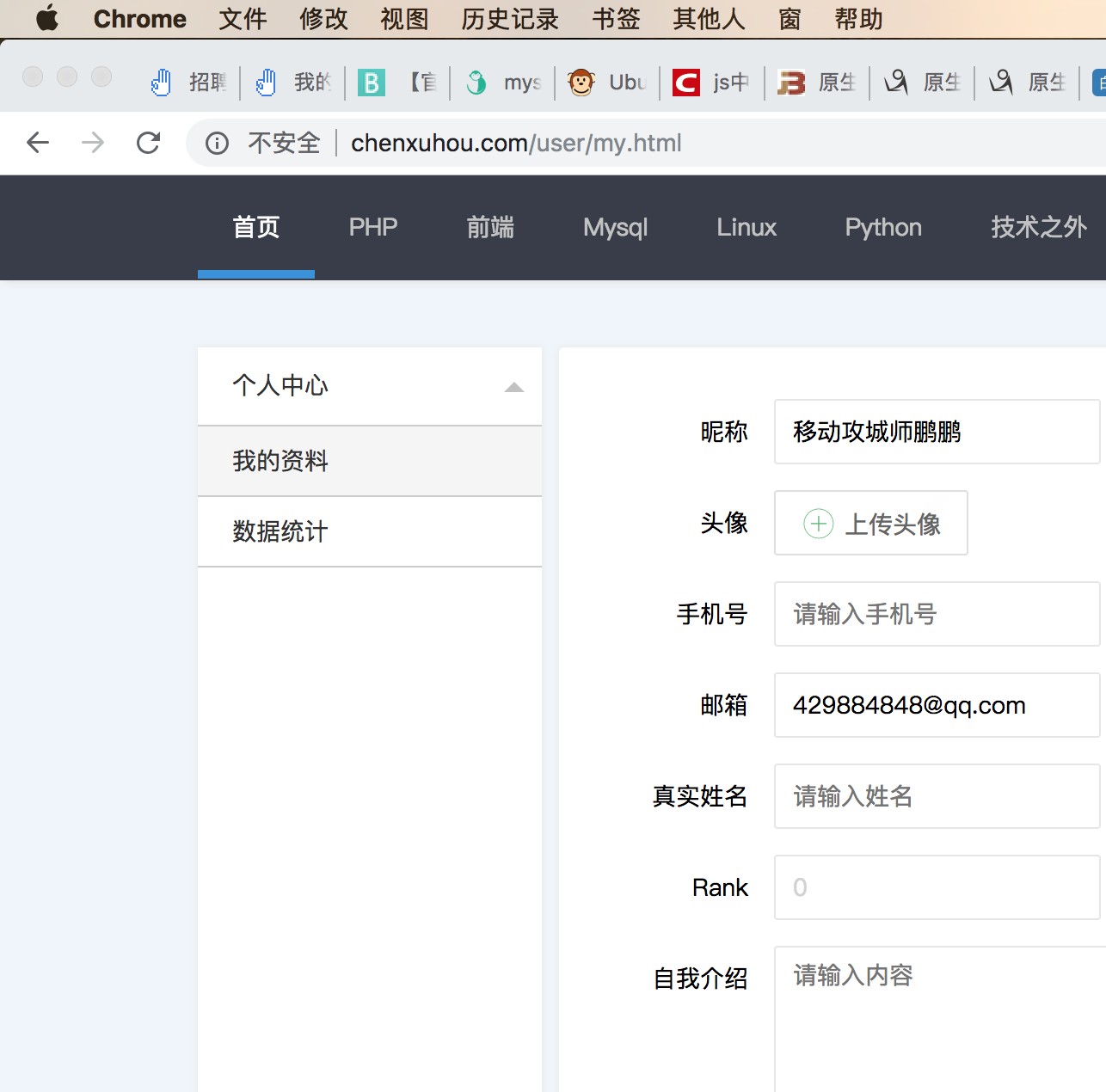 移动攻城师鹏鹏
2688天前
中评论: 前来膜拜大佬儿
移动攻城师鹏鹏
2688天前
中评论: 前来膜拜大佬儿 -
 小滴
2724天前
中评论: 无缘无故变白了,已经解决,谢谢
小滴
2724天前
中评论: 无缘无故变白了,已经解决,谢谢 -
 小滴
2725天前
中评论: 学习了
小滴
2725天前
中评论: 学习了 -
 小天天天天
2800天前
在文章: 做一个app需要多少钱...中评论: 绝不是危言耸听
小天天天天
2800天前
在文章: 做一个app需要多少钱...中评论: 绝不是危言耸听
网站数据
网站文章数:484
今日UV/PV/IP:1/1/1
昨日UV/PV/IP:4/5 /4