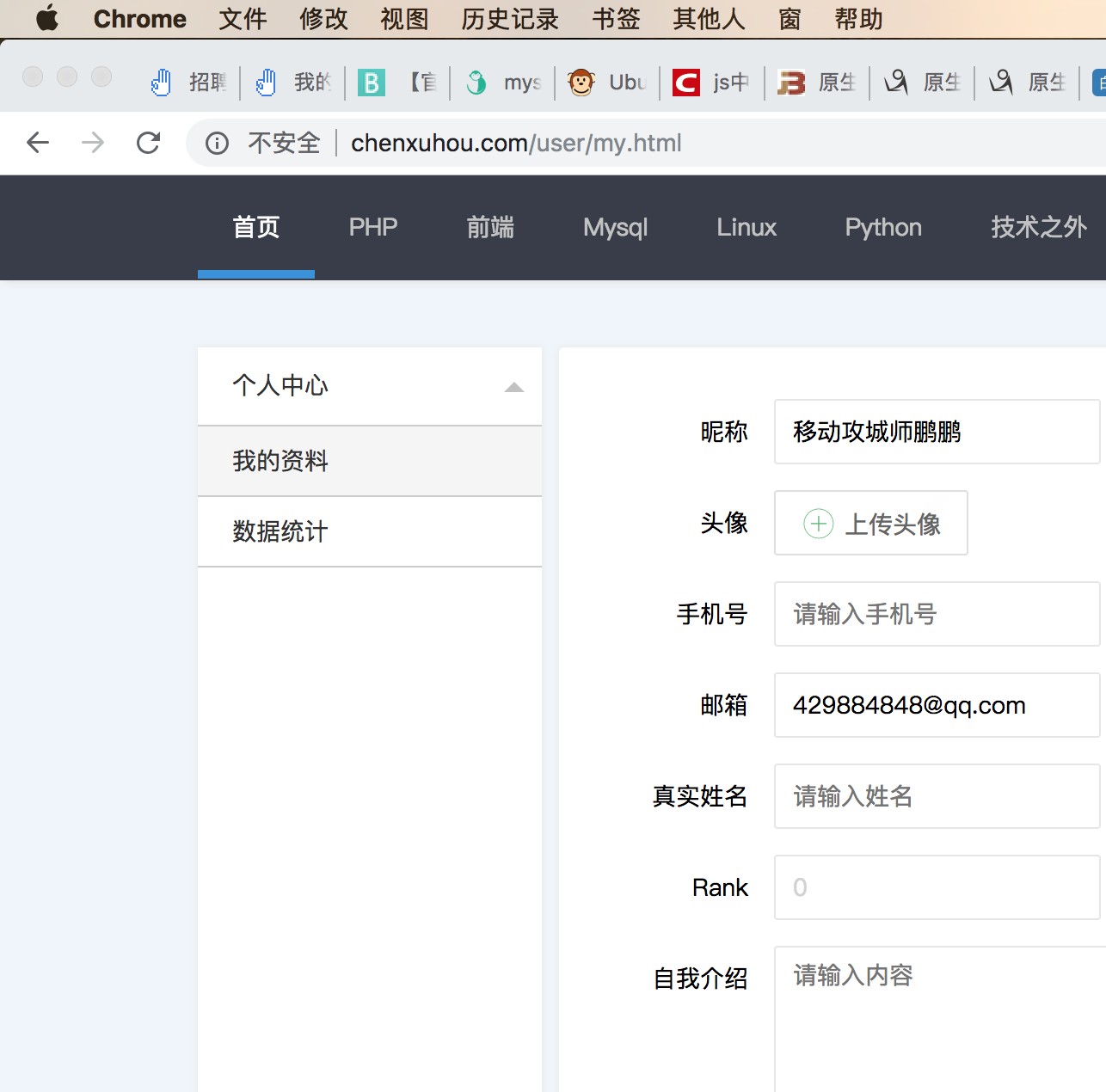这篇文章主要为大家介绍了vue的父子组件传值,具有一定的参考价值,感兴趣的小伙伴们可以参考一下,希望能够给你带来帮助
现在距离vue3的诞生已经过了很长时间了,笔者也是近期才开始学习vue3。对比vue2来看,vue3在写法发生了不小的变化,最典型的例子就是vue3通过ref,或者reactive实现数据的响应式。因为ref和reactive的出现,使得vue3中父子组件的传值方式也发生了变化
咱们先看下vue2中的写法:
vue2父组件:
<!-- 父组件 -->
<template>
<div>
<children :title="title" @getChildren="getChildren"></children>
<div>子组件说: {{ childrenAsk }}</div>
</div>
</template>
<script>
import children from "./children.vue"
export default {
data() {
return {
title: "我是父组件传过来的值",
childrenAsk: ""
}
},
methods: {
getChildren(val) {
this.childrenAsk = val
}
}
}
</script>vue2子组件:
<!-- 子组件 -->
<template>
<div>
<div>父组件传过来的值: {{ title }}</div>
<button @click="askToFather">点击发送给父组件</button>
</div>
</template>
<script>
export default {
props: {
title: {
type: String
}
},
data() {
return {
askMsg: "这是我给父组件说的话"
}
},
methods: {
askToFather() {
this.$emit("getChildren", this.askMsg)
}
}
}
</script>在vue2中,子组件向父组件传值通过this.$emit的形式实现,但是vue3中,是不存在this的,vue3中将数据和函数都封装在了setup中,那么vue3是怎么实现的呢?
我们知道vue3中的setup接收两个参数,第一个参数是props,即父组件向子组件传递的props值,第二个值为context,这个值代表了当前的上下文对象,知道这个东西以后现在来实现vue3的父子组件传值
vue3中父传子和vue2中的父传子一样,再次不做过多阐述,下面重点关注的是vue3的子传父
vue3中的子传父写法:
vue3父组件:
<template>
<div style="color: aqua">父组件</div>
<div>子组件对我说:{{ children_msg }}</div>
<children :title="msg" @listen="listenToChildren"></children>
{{ value }}
</template>
<script lang="ts">
import children from "@/views/component_emit/children.vue"
import { defineComponent, ref } from "vue"
export default defineComponent({
components: {
children,
},
name: "father",
setup() {
let msg = "我是父组件"
let children_msg = ref("") // ref的作用是实现响应式, 如果没有ref则不能实现响应式(引用数据类型用reactive)
let listenToChildren = (val) => {
children_msg.value = val // 使用ref包裹的数据,需要通过.value的形式访问他的值
}
return {
msg,
children_msg,
listenToChildren,
}
},
})
</script>
<style></style>vue3子组件:
<template>
<div style="color: brown">子组件</div>
<!-- 父传子使用方法和vue2相同 -->
<div>父组件传过来的值为:{{ title }}</div>
<button @click="sayToFather">向父组件说话</button>
</template>
<script lang="ts">
import { defineComponent } from "vue"
export default defineComponent({
name: "children",
props: {
title: {
type: String,
},
},
setup(props, context) {
// context作用是获取上下文对象,
// 如果setup写法为setup(props, { emit })的方式的话,下面的context可以省略
const sayToFather = () => {
const ask = "我是子组件,我对父组件说话"
context.emit("listen", ask)
}
return {
sayToFather,
}
},
})
</script>
<style></style>本篇文章就到这里了,希望能够给你带来帮助,也希望您能够多多关注程序猴的更多内容!