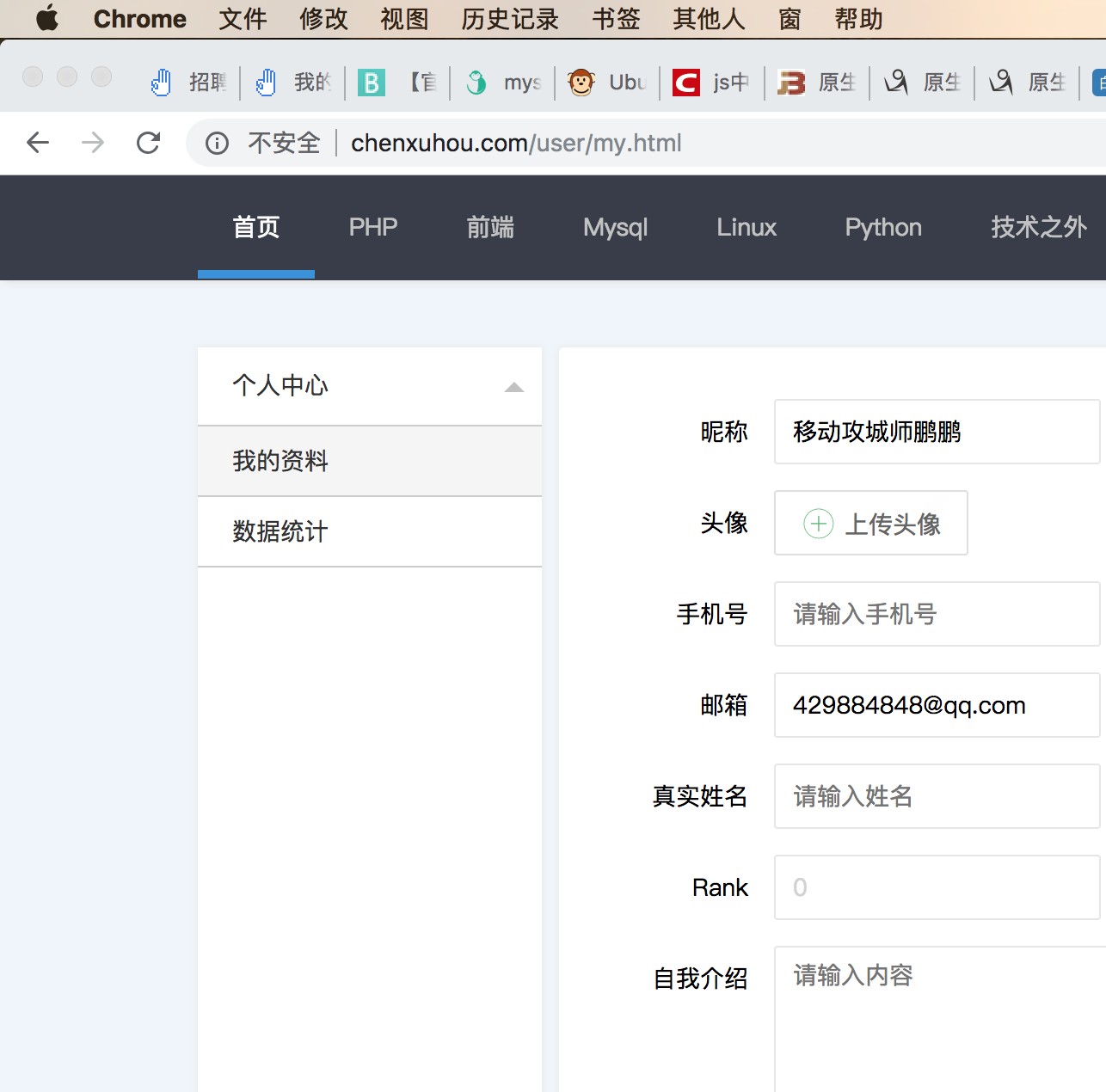问题:laravel转移文件夹到另外一pc或者环境后访问出现500
设置权限为777
问题: 设置路由后页面总是404 not found
解决:需要在apache 配置文件里添加对laravel文件夹的访问按程序
<Directory "D:\WAMP\laravel\public">
Options Indexes FollowSymLinks
# AllowOverride controls what directives may be placed in .htaccess files.
# It can be "All", "None", or any combination of the keywords:
# Options FileInfo AuthConfig Limit
#此处必须为all none不行
AllowOverride All
# Controls who can get stuff from this server.
#Require all granted
#Allow Order not supported
Allow from all
Require all granted
</Directory>
问题:Laravel 5.1中Form组建不能安装
解决办法:
先在composer.json的require中加入"laravelcollective/html": "~5.1" ,然后
composer update
然后config/app.php中加入 providers部分
Collective\Html\HtmlServiceProvider::class,
aliases部分
'Form' => Collective\Html\FormFacade::class, 'Html' => Collective\Html\HtmlFacade::class,
问题: Laravel 5.1不能发邮件
解决方法:
1. 设置mail.php后删除了evn(), evn表示读取.evn的变量 用dd(Config::get('mail'));
2. 输出配置来查看, 更新一次就要清一次cache
php artisan cache:clear
php artisan config:cache
3. 设置成ssl验证
array:9 [▼
"driver" => "smtp"
"host" => "smtp.163.com"
"port" => 465
"from" => array:2 [▼
"address" => "EMAIL@163.com"
"name" => "DC"
]
"encryption" => "ssl"
"username" => "EMAIL@163.com"
"password" => "PASSWORD"
"sendmail" => "/usr/sbin/sendmail -bs"
问题: 怎么手动清理配置缓存
解决:
命令行可以用
php artisan config:cache
手动可以写个路由, 然后
use Artisan;
public function clearConfigCache() {
Artisan::call('config:cache');
}
问题:Laravel安装后访问错误, 或访问route后view失效,显示了空白页面
解决:
chgrp -R www-data /var/www/laravel //用户组根据自己的来定义
chmod -R 775 /var/www/laravel/app/storage 外键约束字段必须是int 10 和 UNSIGNED 属性 如果遇到各种莫名奇怪的问题, 清缓存先!!